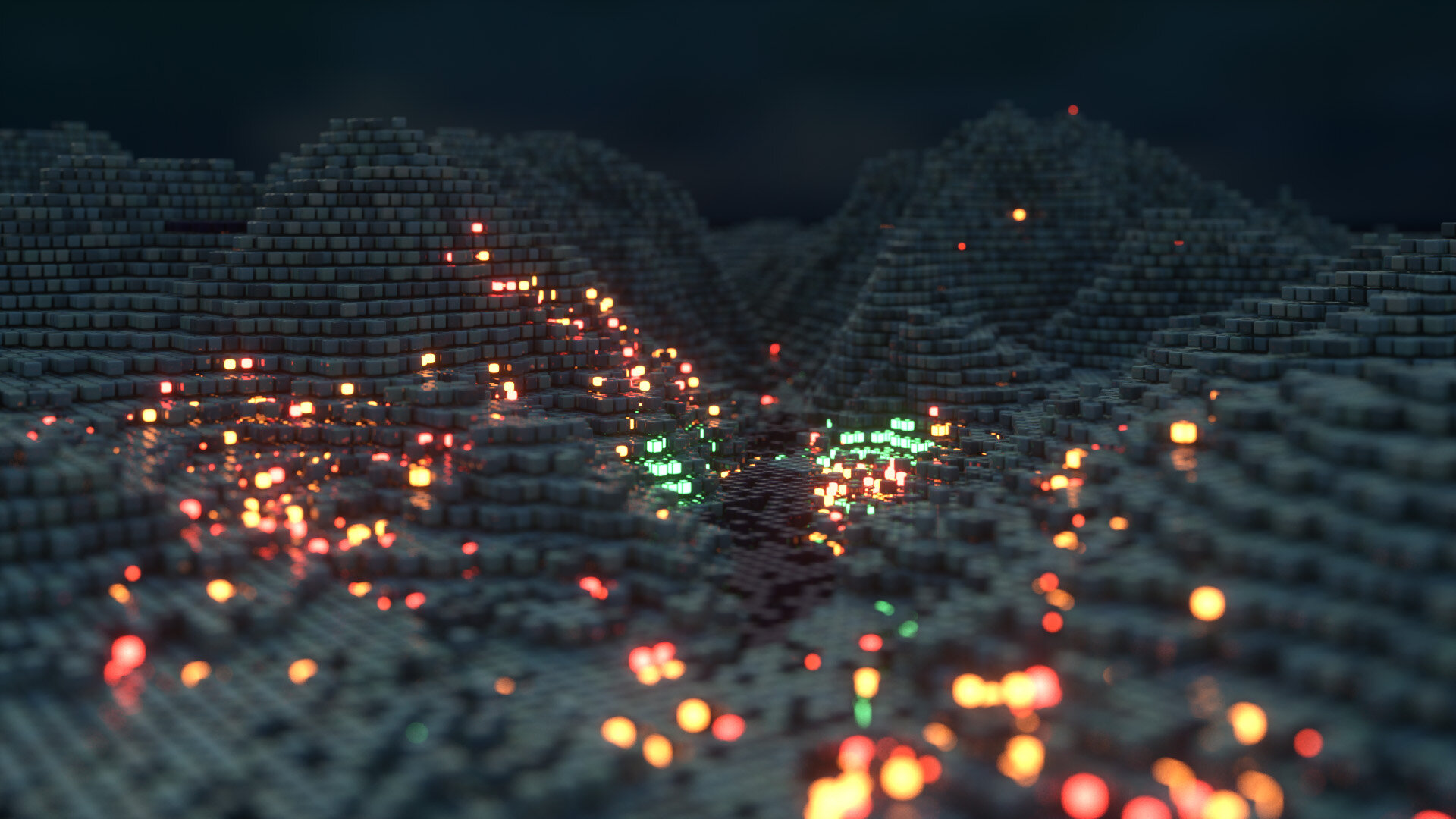TopoVoxels
My first mini project of 2020 and probably one of the most enjoyable and creative I’ve done in a while - TopoVoxels. I love voxel art and for a while have wanted to apply the concept to abstract topographies but have never really looked into how. Over Christmas I discovered MagicaVoxel , a product by @ephtracy (https://twitter.com/ephtracy?s=20 ) - they also make the very awesome Aerialod (https://ephtracy.github.io/). MagicaVoxel is a pretty amazing program allowing anyone to build voxel scenes from the ground up, but the really great thing I discovered is that you can drag and drop a 3d mesh into it and it will essentially voxelise it for you.
With that in mind I began tinkering…
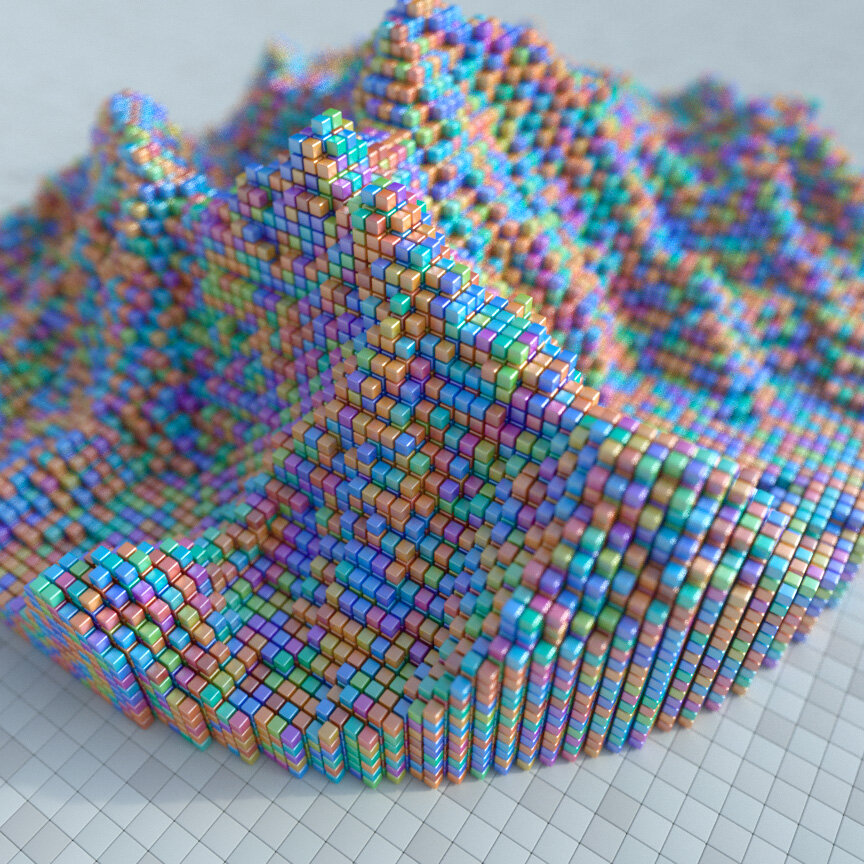
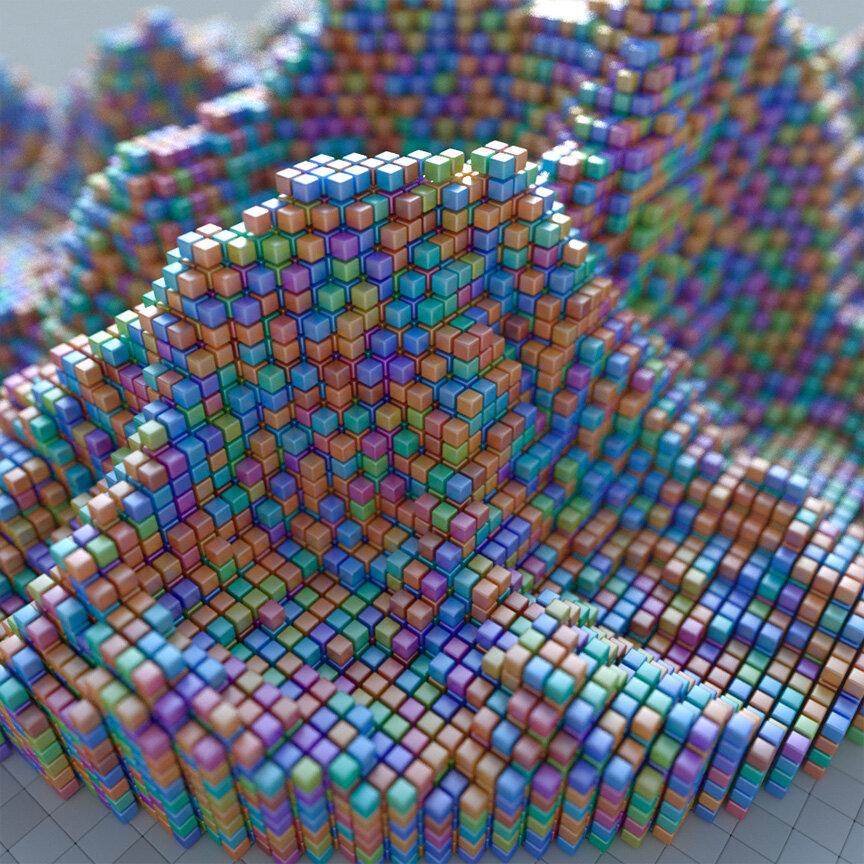
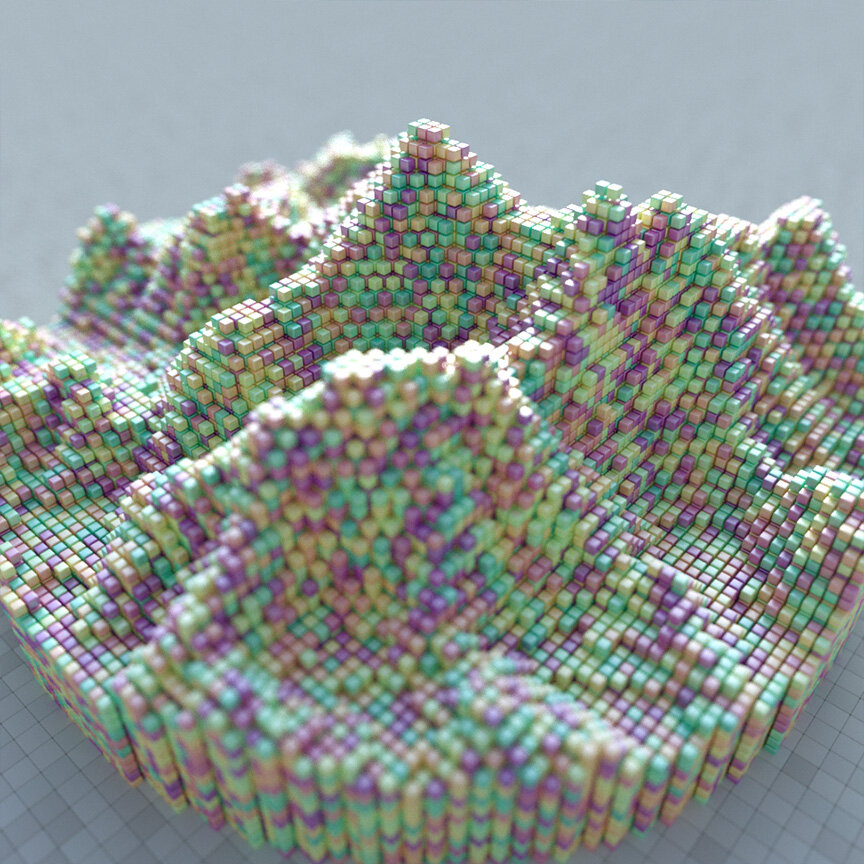
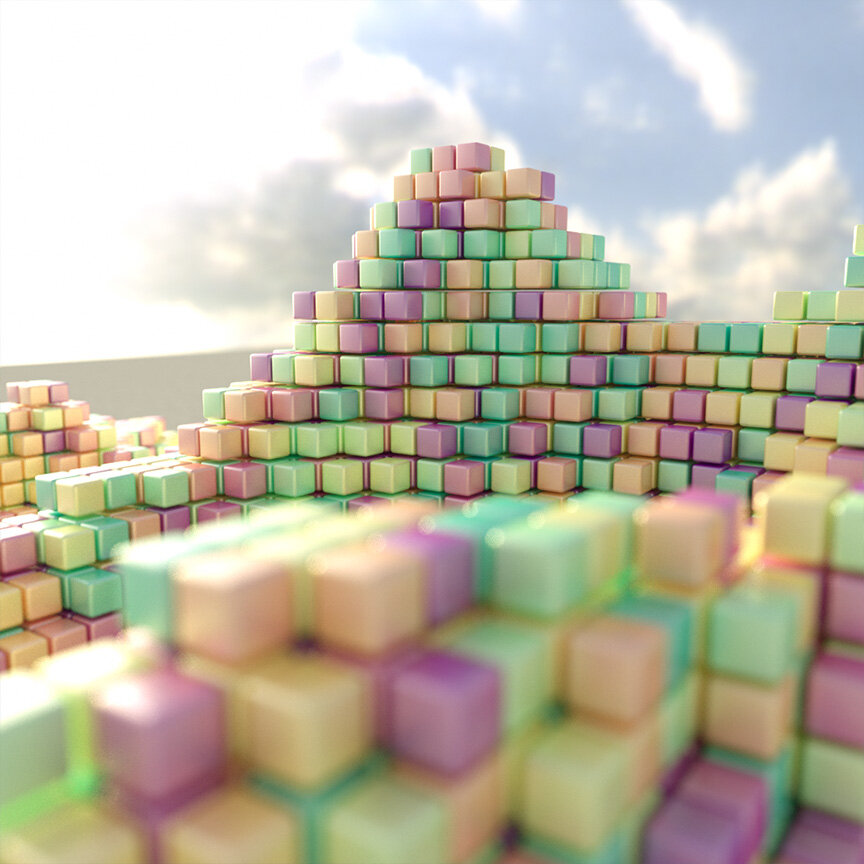
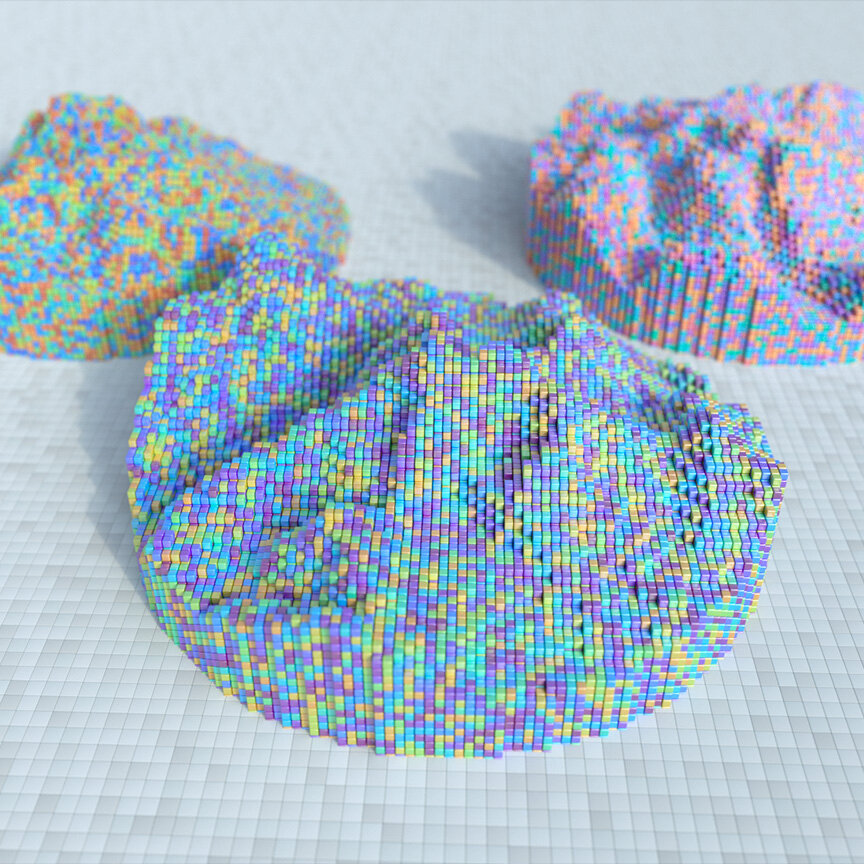
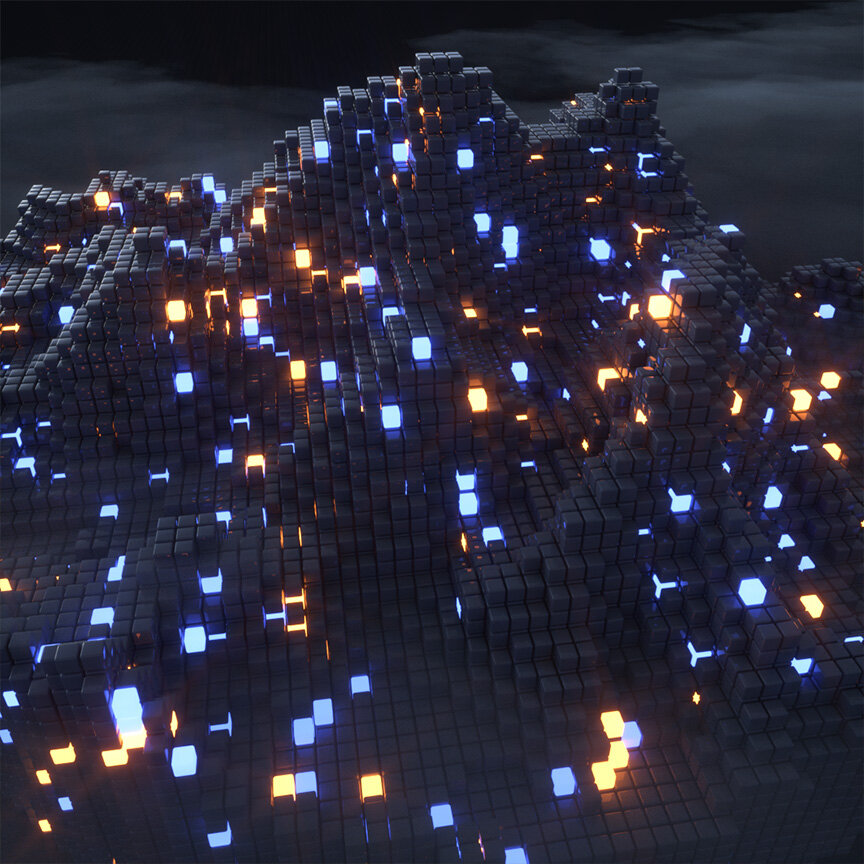
The above images were made in Cinema4D using Octane but the data was all exported from MagicaVoxel as point clouds. The points served as placement locations for Octanes Scatter tool which essentially clones objects at specific locations and is incredibly performant. The colour variation is random as is the positioning of lights which is great for an abstract vibe but is a bit of a blocker when you want to create something a little more geographically accurate with the positioning of textures.
Having explored static rendering I wanted to create something a little more cinematic. The below examples show how great the voxels looks when navigating through environments.
TopoVoxel - Everest Pan
A pan around a voxelised Everest
TopoVoxel - Grand Canyon Trench Run
Heavily inspired by the Star Wars Death Star trench run - minus the tie fighters and lasers!
TopoVoxel - Mariana Trench Reveal
Draining the oceans to reveal a very abstract Mariana Trench
Returning to a point I made earlier about the texture/light placement not being geographically accurate and a little random, I really wanted a way to keep the abstract voxel feel of the visualisations but use spatial data to inform where lights/textures are placed.
The problem with the MagicaVoxel workflow is that it will only transform an entire mesh, I needed portions of that mesh to be assigned to materials. So I decided to create my own voxeliser using out Ito World software.
The premise was actually pretty simple, take a height map and sample points at a given interval. Creating points at surface level doesn’t work as you get gaps between areas of high slopes so for each point you need to create stacks. Having successfully figured this I could then use texture lookups or greyscale heatmaps to find at which point on the terrain a settlement/water feature/forest was positioned. Isolating each of these into individual point clouds meant I could then import individually into Cinema4D and apply materials to the buildings/forest/water features.
Which meant I could create the below, the yellow/red lights are settlements/houses and the green lights are areas of forestry.
TopoVoxel - Llanberis, Snowdonia
TopoVoxels - Windermere, Lake District
TopoVoxels - The Eiger village of Grindelwald
My foray into the world of voxels was great and I still want to add to the project overtime so if anyone has any cool ideas or locations they would like to see voxelised get in touch:
Twitter @craigtaylorviz Mail mapzillaart@gmail.com